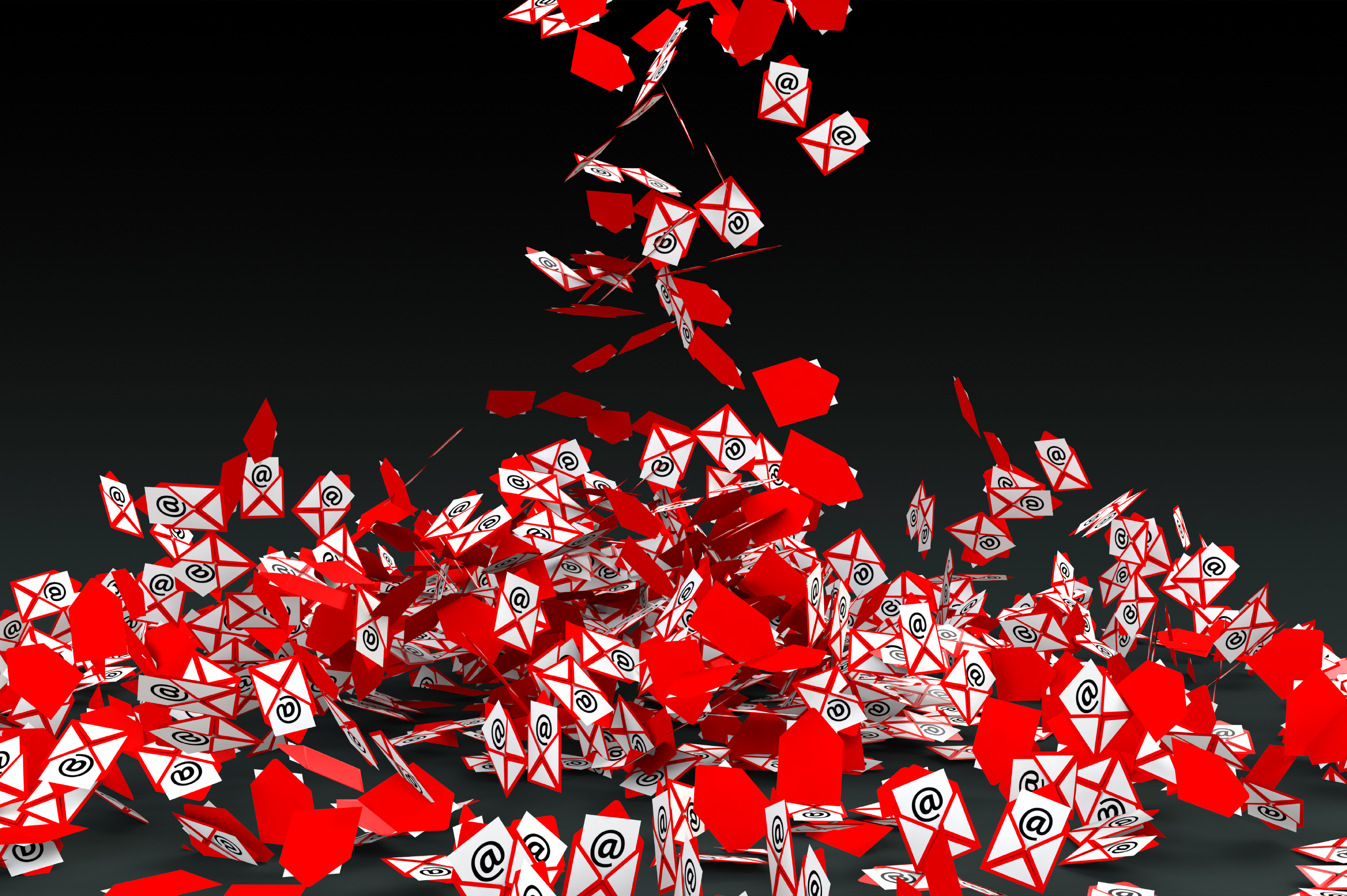This is the second of the three Top 5 posts you will read this month on theBarronBlog – (click here for the first.) Today’s Top 5 is around the theme of productivity. Growth in this area simply means that you are more efficient. You can get more done in less time. With more time saved, you can improve your work/life balance – be a better spouse, parent, or friend. Invest in your relationships. Live a healthier life. You can do it, and the posts below can help!

But First…
Before you get to the posts below, I want to remind you of my favorite discovery of 2012 – The Dollar Shave Club. This ingenious company produces a great product at an awesome price, and ships razors to your door every month. No more over-paying for razors. No more spending time at the store buying them. I endorse this product 100%. Guys, do yourself a favor and check it out for yourself here. Ladies, my mom as well as some of my friends’ wives have signed up their husbands – great gift idea! Click here for more info (this is an affiliate link, but I do not recommend anything that I do not use myself.)
Top 5 Productivity Posts of 2012
The 5 Steps to a Paperless Office – The key to pulling that off was having a paperless office. All my data is in the cloud. All my data is accessible to me anywhere my iPhone has a signal. I can access it on the fly. It means I can jump on opportunities with lightning speed. And speed kills. Read more…
How to Shave 30 Minutes a Day Managing Email – Email has now become a drug, and we are addicted. As a major form of communication in the Commercial Real Estate industry, many CRE practitioners feel like they must check their smart phone every five minutes. Show of hands: who checks their phone before they even get out of bed? Guilty here. Read more…
The 17 Rules of Email Etiquette – My biggest beef with email is its ability to interrupt me. The nature of my business requires me to be doing multiple things. I am not a natural multi-tasker. I much prefer to hone in on a task and focus all my energy on it. I rarely get to do this. I am also easily distracted. The ding and notification that announces every email can cost me 5 – 60 minutes if I let it. I routinely get 200+ emails a day. That equates to 200+ opportunities to be distracted from what is important to what is less important but potentially urgent. Read more…
My Tools to Manage Twitter in 15 Minutes a Day – Let me clarify. In one of my previous posts – The Rule of Thirds – I shared the 3 types of tweets that you should be using: curating original or other great content, engaging with others, and getting a little personal. The key to the first category of curating original or other great content is getting the tweets done and scheduled at one time. Read more…
The 7 Rules of Conference Call Etiquette – Alas, the conference call is still sometimes a necessity. On a recent call, there were 2 different people trying to lead the call (one of them was me). There were over a dozen people on the call from 4 different time zones. I couldn’t tell who was speaking. People were talking over each other. It was a free-for-all. Read more…
So as we wrap of the year, what are the areas in your life where you have seen the most growth in productivity?
There was an issue loading your timed LeadBox™. Please check plugin settings.