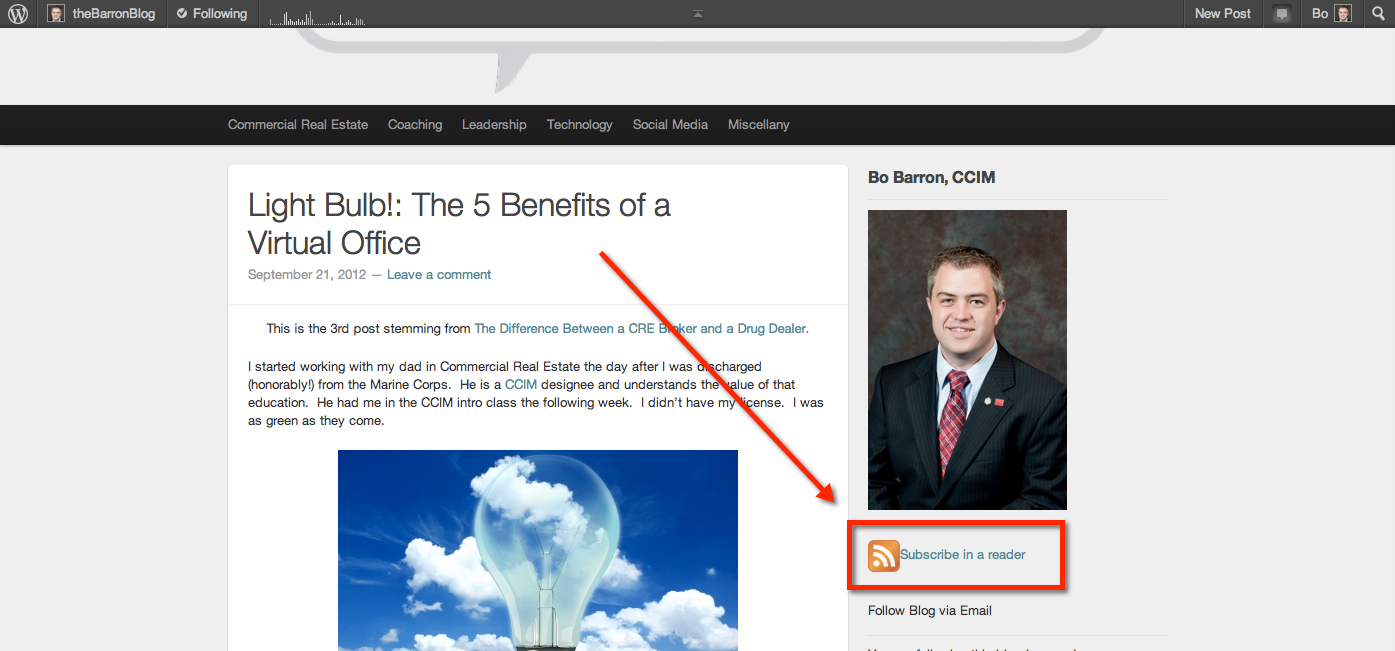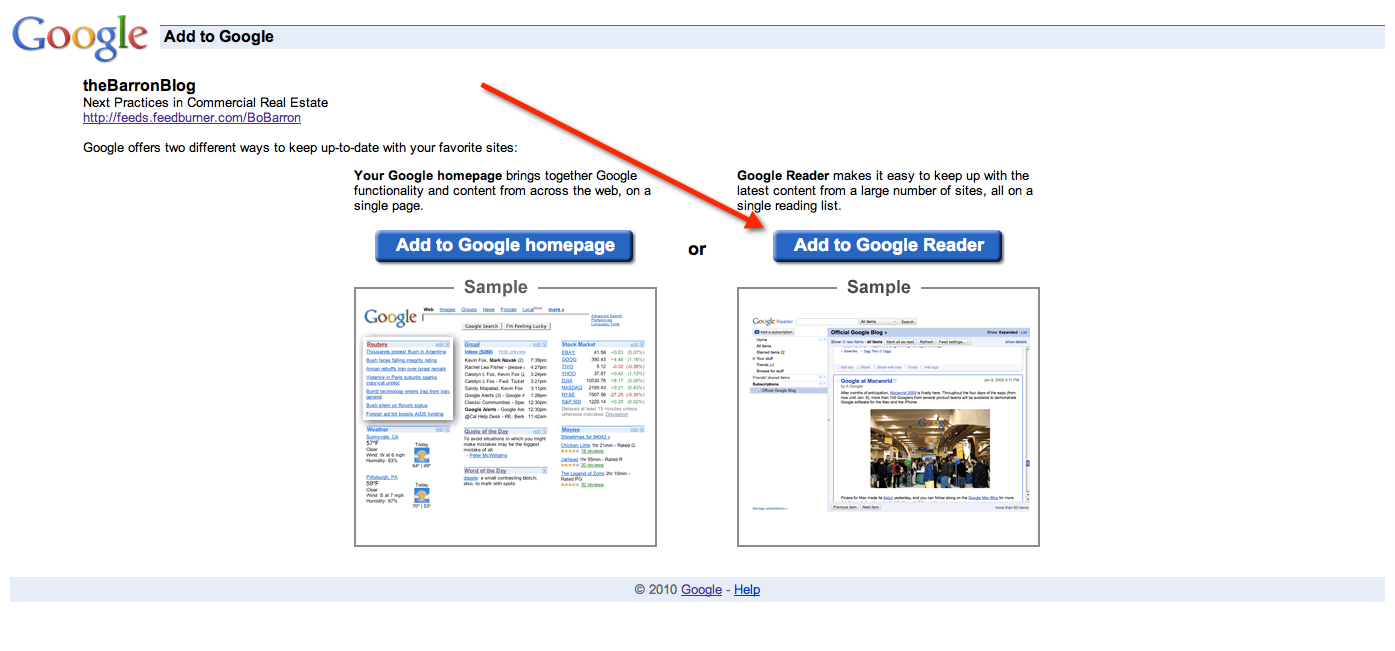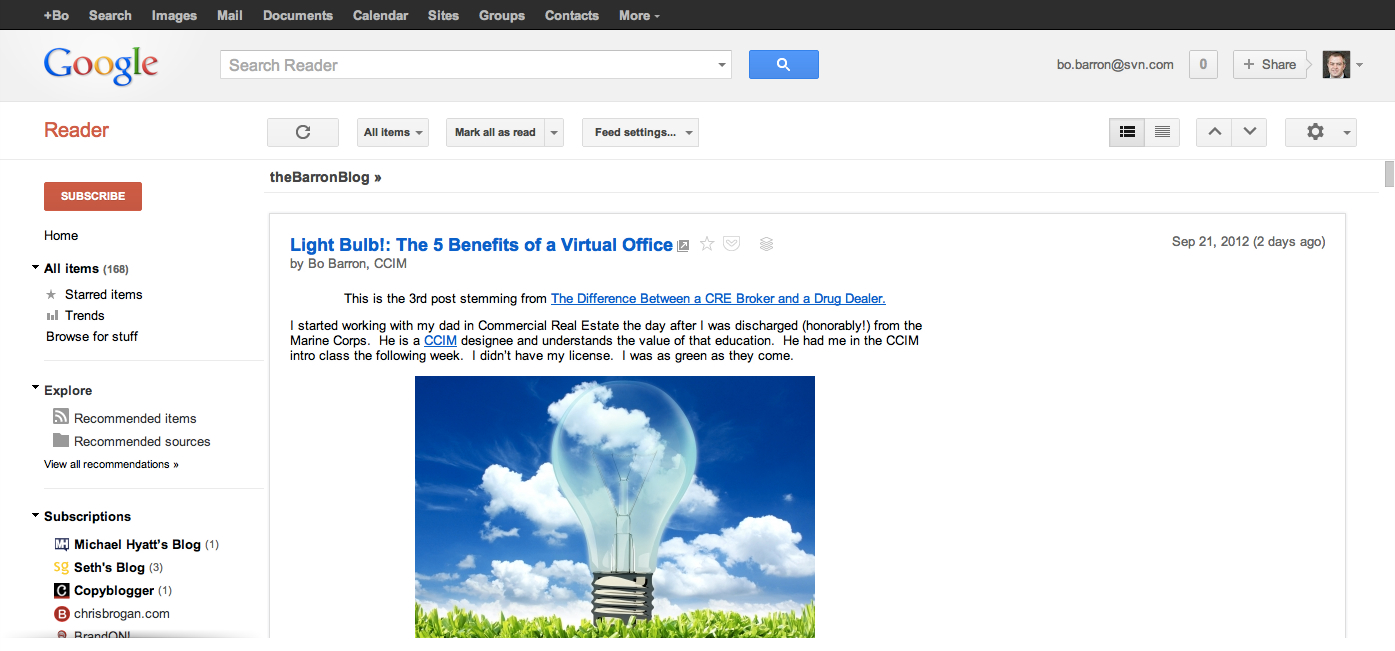This Friday at 3pm EST/Noon PST, I have the privilege of being one of a few featured guests on the National CRE Radio Show – Commercial Real Estate Radio with Howard Kline. We are going to be talking Social Media Best Practices for CRE Professionals. I have been connected with Howard Kline for a couple years via Twitter. His radio shows are packed full of great content for CRE professionals.

courtesy of iStockPhoto
I am also excited to be on this panel because it includes some of my favorite people in CRE: Barbi Reuter, Michael Lagazo, and Sarah Malcolm.
Barbi (www.twitter.com/barbireuter) is the CRE Marketing & Operations Executive for PICOR Commercial Real Estate Services in Tucson, Arizona. She is a social media all-star and one of the true pioneers of social media use in CRE. She is also one of my favorite people.
Michael (www.twitter.com/michael_mba) is the guy who I watched to learn how to use Twitter. He is a CRE all-star in San Diego and has forgotten more about retail than I will ever know. He also may be the nicest guy on Twitter and will send you coffee. What could be better??
Michael and Barbi are both founding members of the #crejavaclub on Twitter. If you love CRE and a hot cup of joe, look us up!
Sarah Malcolm (www.twitter.com/icsc) is the Director of New Media for the International Council of Shopping Centers. She is a social media power house. Reading her bio on LinkedIn will force you to be out of breath. I can’t wait to hear what she has to say about social media best practices.
I hope that you can join us on Friday as Howard normally takes questions. You can call in with yours at (619) 393-6492.
The show description is below. This is your opportunity to submit your social media questions ahead of time that Howard may cover. Use the comments section below!
Show Description
Social media, social media, social media. You hear it everywhere you go and everyone is telling you that you have to do it. Everyone else is telling you how to do it, but is anyone getting through? Is there any value to it and how much time do you have to spend on it to be of any value to you?
What about sales? Really, isn’t that what this is supposed to be about, selling and making money? What good does it do you if you spend 2 hours a day schmoozing online and haven’t picked up a client in 3 months? Are there any shortcuts and gimmicks that you can rely upon to make it worth your time?
Isn’t social media all about advertising? How many eyeballs see your name is all that counts, right? What about relationships and trust, nice words to include in your repertoire, but do those words put food on your table or pay your mortgage? And let’s not forget the two most chic words of 2013, “engagement” and “collaboration”. Oh, how the experts like to throw those words in your face, if for no other reason then to show you how much more they know than you.
But enough of my ranting, listen in as I discuss these issues and words and the meaning of life, (in social media), with, Barbi Reuter, Sarah Malcom, Bo Barron, Michael Legazzo and I, some of the most well know and most influential commercial real estate professionals utilizing social media to bring in the money. We are not the social media experts. We are the pilgrims, the veterans, the ones with the scars with stories of the things we didn’t understand, we don’t understand and what we are figuring out as we go along. We are you after you start “getting it.” We are students of social media and cre, learning as we go along, trying to figure it out and willing to share our experiences with you so that you do not have to get the same scars as us.
During the show, we will also discuss why you should be interested in social media for your business and what services, (LinkedIn, Facebook, Google+, Twitter and Pinterest, among others), you should use and for what purposes. Property manager, logistics expert, investor, property manager; this is not a one size fits all lecture. We will help you figure this out for your purposes.
There was an issue loading your timed LeadBox™. Please check plugin settings.