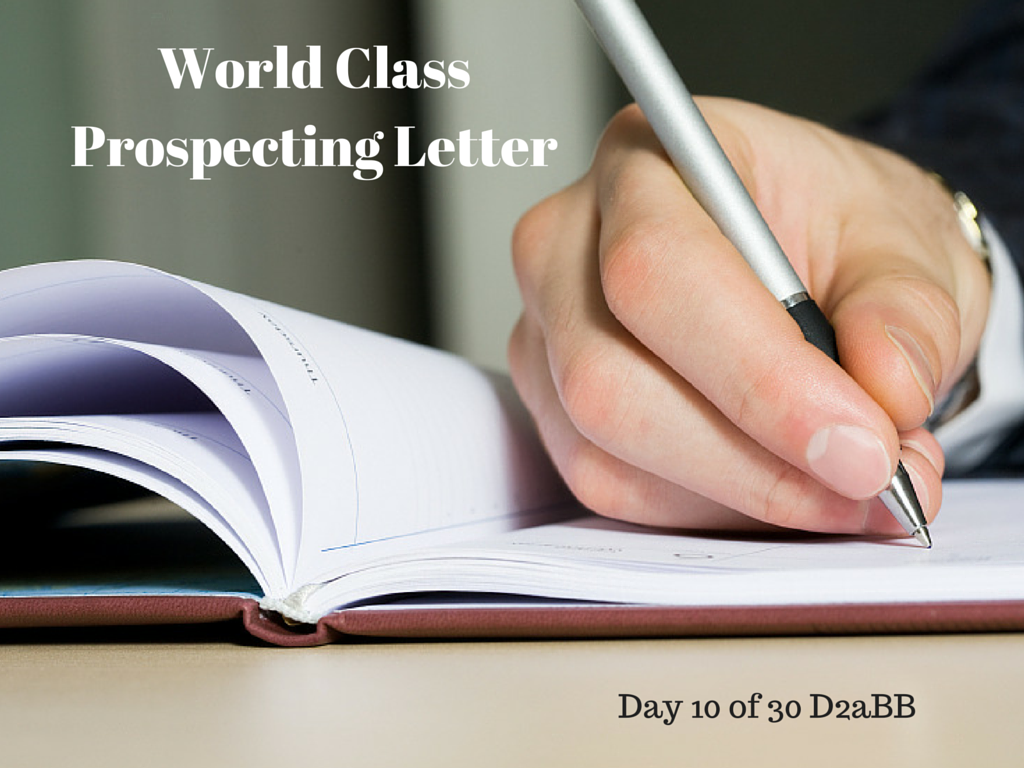There are certain things I don’t like to do. In fact, if there are minute details involved, I’m probably not very happy.
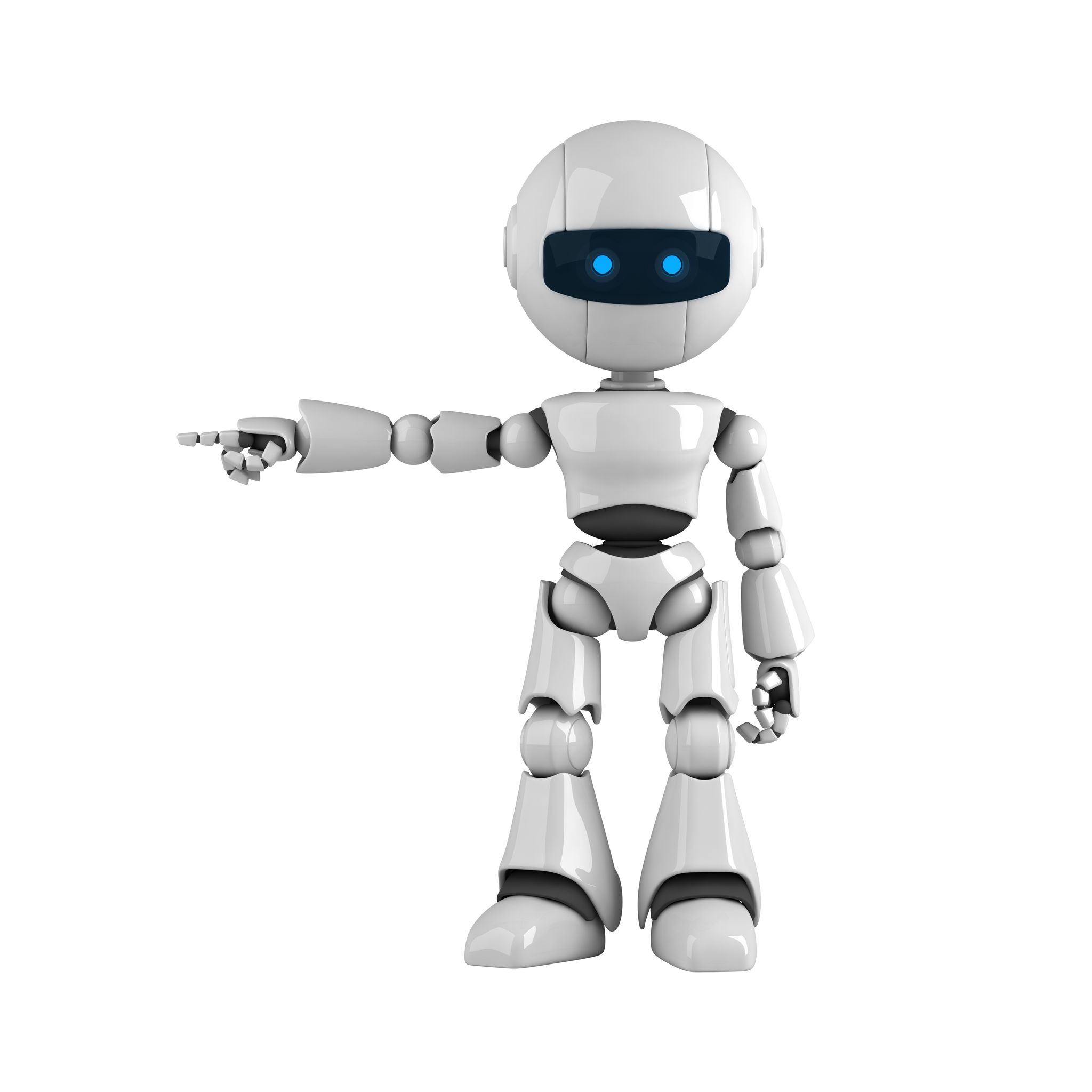
Copyright: vikasuh / 123RF Stock Photo
My wife doesn’t like to vacuum. I’m not sure I know anyone who does. But she likes clean floors. The reality is, she can do much more important things that vacuum our floors.
So for Mother’s Day this year, the kids and I pooled our resources and bought my wife a Roomba. If you aren’t familiar, it is a robot vacuum cleaner. And it is awesome. Remember that big hockey puck on wheels in Breaking Bad – that’s it.
Today, my wife spent the morning volunteering at our children’s school. That is a much more valuable use of her time. And while she was there, our robot vacuum was cleaning our floors. She made a great choice in how she spent her time. She didn’t do a task she didn’t like. And the floors a clean.
You need a robot.
In fact, every person should buy a robot for these 3 reasons.
- You have regular tasks you don’t like – This is a quality of life issue. What are the things you just don’t like to do. Make a list. Now which ones of those are recurring? These are candidates for automation. What kind of robot can handle these for you? Maybe it is rules you can set up in your inbox. Maybe you need a virtual assistant. Maybe you need to use the staff in your office better. But if it is repeatable, you can train someone else to do it.
- You have better things to do with your time – This is an efficiency issue. Most of you reading this blog likely have an income goal for the year. To hit that goal, you need to make a certain amount an hour. Do you know what that number is? When you spend your limited time on tasks that aren’t worth that number, you are falling behind your pace. You have to know what your time is worth and make decisions accordingly.
- Tasks still need to get done – This is just reality. Just because you don’t like it or it isn’t the best use of your time – that doesn’t mean that you can ignore it. I’ve tried. But you don’t have to be the one to do it. Build a system that can handle it.
You need a robot. Your robot could take many forms. It might be an assistant or a virtual assistant. It could just be creating a system for your team to follow. Maybe it is as simple as batching your tasks to maximize your productivity.
Question: What one thing can you identify this week that needs to get done, is a poor use of your time, and that you do not like to do? Now go get you a robot! You can leave a comment by clicking here.