I am a systems geek. I’m not really a techie. I love to use technology, but I just know enough about how it works to break it. That said, when it comes to using technology in my Commercial Real Estate business, there is nothing more important than a good CRM (Customer Relationship Management).
On the front-end, I must confess to being a CRM-hopper. I started my career in 2004 with a legal pad – literally. Then I moved on to Outlook. Please pay attention when I say this. Outlook is not a CRM system – sorry Dad. It is simply email with contacts and a calendar.
I then graduated to a real CRM platform in ACT! by Sage, then to Realhound, back to ACT!, and then to REA9 (Real Estate Assistant). All of these desktop applications have these things in common.
- they all have a tremendous amount of functionality.
- they are all loaded on your desktop/laptop (to be fair, some or all are coming out with cloud-based versions, though I see this as playing catch up).
- they are huge programs.
- they have bells and whistles on their bells and whistles.
Michael Griffin, the President and CEO of ClientLook, calls these and other desktop software programs Technology Legacy Anchors. These programs tie you to your desktop – chain you there.
I’ve been using ClientLook for over a year now. What follows are the reasons you should consider switching to this cloud-based CRM system.
- ClientLook resides in the cloud – As opposed to the Technology Legacy Anchors, ClientLook resides in the cloud. This means that your data can be accessed from anywhere where the internet can be accessed. That means from your smart phone, a coffee shop, on the road, in an airport terminal, or even from a client’s office on their computer. And we are way beyond worries of losing data at this point. I would guess you have more of a chance of your office burning and losing your data.
- It is simple, simple, easy – In contrast to the other CRM programs, ClientLook is as easy as they are complicated. It is formatted much like Facebook. You can log notes on all your conversations and contacts. You can schedule events and tasks and link them to projects and/or contacts all on your calendar. It generates task lists. It is super easy to search.
- It seamlessly syncs with Google – This is really what made it work for me. I use an app called Calengoo on my iPhone 5. It syncs beautifully with Gmail and Google Calendar which I use religiously. Whatever I put on the ClientLook calendar, ends up on Google Calendar and on my iPhone. Everything is synced automatically without me having to do anything. This is the awesome part, though. If I update a task or event with notes and next steps on my phone, it gets linked back to the correct projects and contacts in ClientLook. This is a beautiful thing!
- It has Betty White – I am in my car all the time making calls. I can be very productive while driving. The problem is you can’t take notes. You can forget to follow through on something committed to. You can forget when you said you would call back. This problem has always made me hesitate using windshield time to its fullest potential. No longer. ClientLook has virtual assistants. You can call in and dictate notes, set appointments and next steps, etc. You simply call in, leave a message with your account info and what you need recorded, then hang up. When it is done, the VA will email you so you can confirm their work. Now, on my phone, I have named the ClientLook VA number in my favorites list as Betty White. So I make a call. Then I call Betty White. I make another call – then Betty White. Nothing ever falls through the cracks, and my productivity is at an all-time high.
- It allows for virtual management of a team – If you manage a team, you can see what they are doing. This really helps with a virtual team working on tasks together. You can see notes, previous calls, etc. You can see if someone is not making calls. And this can be set up per the needs of the team. Maybe you don’t need to see what someone else is doing in your company. All that can be set.
- It is a great transaction management tool – You can give your clients access to their projects. This means that they can log in and see what you are doing. I have never lost a listing when I told my prospects that they have a way to hold me accountable. This is also a way to allow your clients to drive you crazy so be very careful with this one.
- Great customer support – They respond to emails and listen to suggestions. They have added features because I asked for them. Super people!
Now, if I could change anything (and so that you know that this isn’t a sponsored post):
- The search functionality is Google simple and fast. However, when scanning through your contacts, it is difficult to navigate. The user interface could be better.
- Overall, the site runs a bit slower than most sites – for me. This could be my 6,000+ contacts, but that should be pretty normal in the CRE industry.
- There is no separate property database. I simply used the Projects functionality and it works perfectly. But for those power users of REA and Realhound, this is going to bug you. To the rest of you, simple is the way to go, and I’m just talking to 100 people anyway.
So what CRM solution do you use? What do you like about it? What benefits would have to see to switch to a cloud based solution? You can comment below!




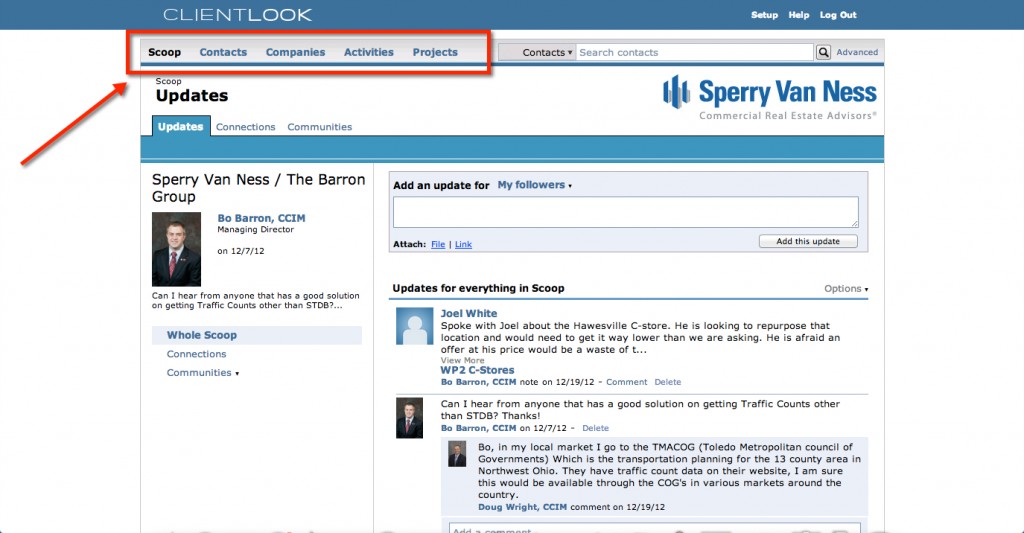
Please note: I reserve the right to delete comments that are offensive or off-topic.