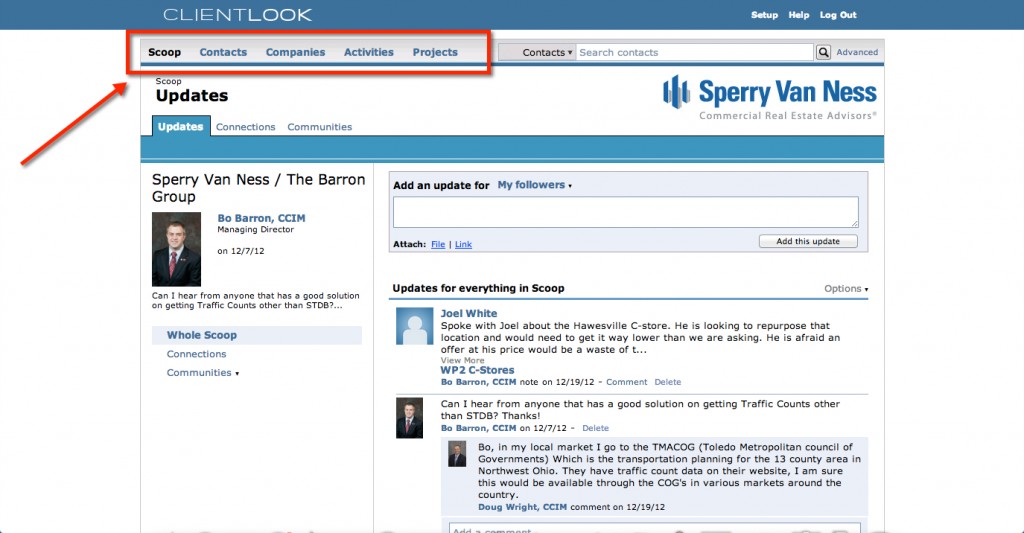When I started in the Commercial Real Estate Business, I knew that the listing presentation was important. Very important. I wrote and rewrote. I practiced and then practiced some more. I would record myself and play it back while I was driving.

iStockPhoto by hidesy
It was canned. I would give that same presentation to an elderly couple wanting to sell their land. I would give it to a bank looking to relocate a branch. I would give it to the owner of an office building that needed to lease space. It didn’t matter who it was. I had it down.
I would talk about the experience of our company (this was important because I had little experience at the time.) I would talk about successful transactions we had closed. I would talk about my Marine Corps service (the only thing I had going for me at the time.) I would talk about how young and hungry I was. It was all about me. This, I believe, is what the normal CRE listing presentation looks like.
Through much reading, coaching, and mentoring, I learned there is a much better way. I was taught the secret. Before I give it to you, let me tell you a story.
Not too long ago, I received an opportunity through a referral from a CPA (if you aren’t pursuing relationships with CPA’s, smack yourself and start tomorrow.) Instead of preparing a canned listing presentation for the client’s portfolio of properties, I simply scheduled a meeting. All I did in that meeting was ask questions. I didn’t talk at all about me, our company, or my experience – zip.
By the end of that meeting, I knew a few things I didn’t know before. This prospect was tired of the management and unpredictable net income of multifamily property. I knew that the prospect wanted to simplify. I knew that the prospect wanted to be able to hold me accountable throughout the listing. I knew that communication was extremely important.
I then took that information and crafted a client-centric, customized, benefit driven presentation. I explained how selling these properties could eliminate the hassle of tenant turnover, dealing with management companies, and fluctuating income. I showed how a shift to Single Tenant Net Leased properties would essentially produce stable mailbox money.
I explained our commitment to transparency and accountability. I showed how I could give the prospect 24/7 access to our activities through our cloud-based CRM system, ClientLook. I promised our commitment to regular communication. I won the listing over our competition at a higher fee.
If you haven’t figured it out, the secret to winning the business is the Needs-Analysis Interview. There are many versions of this interview that you can find. I’m not going to plagiarize any of them here. I am going to give you keys that must be present for this to work.
- You have to be authentic – People can tell when you are blowing smoke. If they care about communication, and you promise it to them, you must be committed to delivering. If not, they are going to tell all their colleagues. In the story above, I discovered the prospects highest needs, and then fed them back in a custom listing presentation. This only works if you are being authentic.
- You have to care – Discovering the needs of your prospect is all about putting their needs before your own. It is about them. It is about taking the time to craft from your capabilities the solution that meets their needs. It is about making a difference in solving their problem or helping them capitalize on an opportunity.
- You must seek their pain points – You could also say that must understand the opportunity they are trying to seize. Are they trying to simplify? Are they trying to pass down a legacy of financial freedom and wealth? Are they trying to get out from under a mountain of debt and stress that is wrecking their lives? What is causing them pain. Learn this and you will be able to earn the business.
- You must understand their highest interests – Is maximizing the value their highest interest? Or is it speed? How important is visibility to that tenant? Will they give on price to get the lease term they want? You can not go to battle for your clients if you don’t know what their desired outcome is.
So I challenge you. The next opportunity you have at new business, stop. Don’t go blazing in with your canned presentation. Schedule the needs-analysis interview. Let them explain to you how to win their business. Learn to ask questions and listen, and watch your business explode.
I’d love to hear some stories of how you have used this secret to win business? Or how do you plan to implement this into your business this year and beyond? Comment below!
There was an issue loading your timed LeadBox™. Please check plugin settings.